Tackling Multitenant Authentication in .NET: Let’s Nudge Towards Auth0 😉
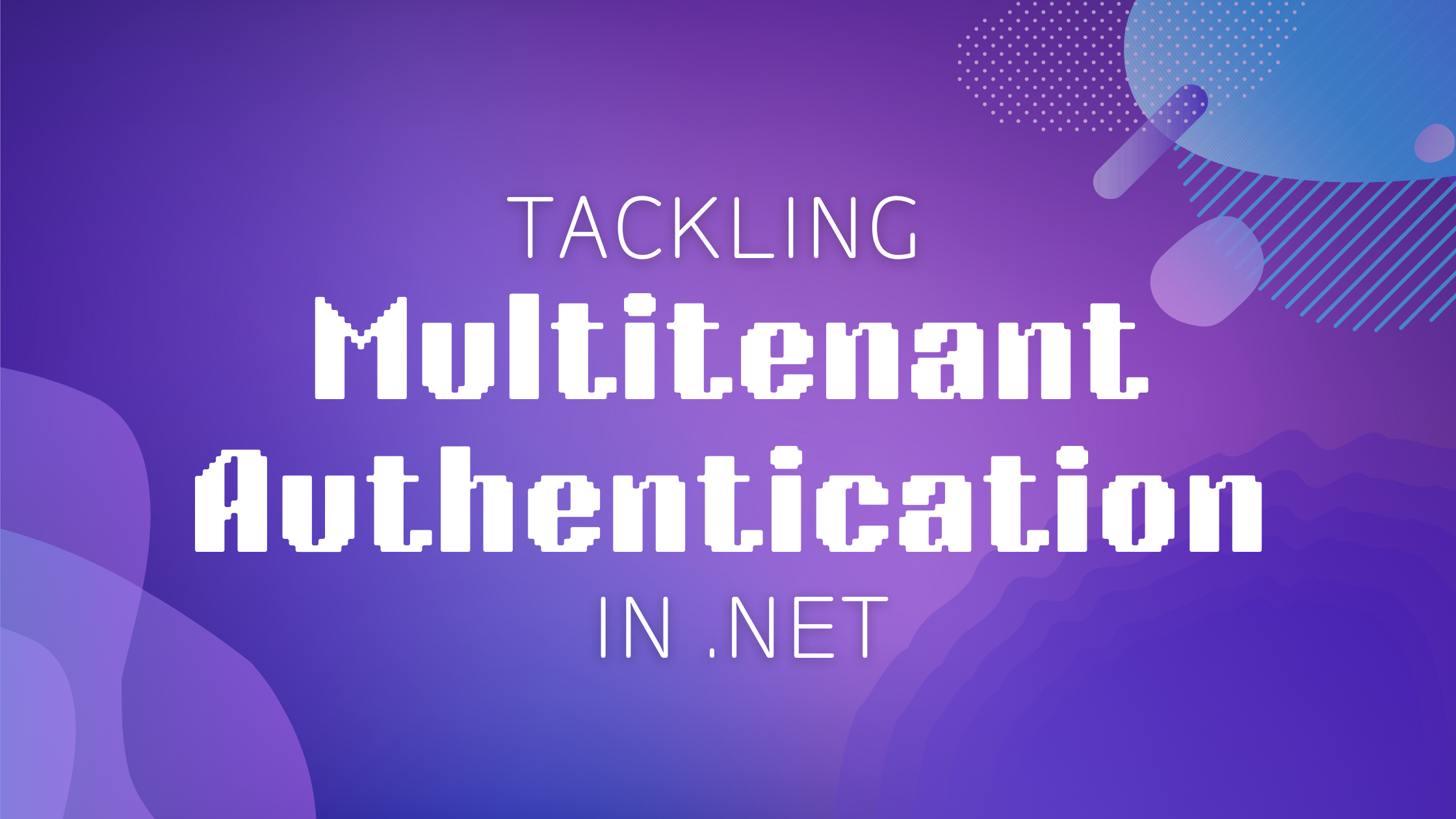
Hey .NET developer fam! If you’ve been in the scene for a while, you’ll know that multitenancy isn’t just a buzzword—it’s a real challenge.
Multi what?
Multitenancy, in the world of software, refers to a single application that serves multiple users or groups of users, known as “tenants”. Each tenant operates in a somewhat isolated environment, with their data and configurations, but they all share the same overarching infrastructure.
As you can probably imagine, this starts to get really sticky when we dip our toes into the waters of authentication and authorization. Let’s break it down, and while we’re at it, I’ll sprinkle in a little love for Auth0 (because, honestly, it’s pretty dope).
- The Old Faithful: Separate Schema per Tenant In this classic approach, each tenant gets their own schema and a unique user table.
Here’s a simplistic model for this approach:
public class TenantAUser
{
public int Id { get; set; }
public string Username { get; set; }
// ... other fields
}
public class TenantBUser
{
public int Id { get; set; }
public string Username { get; set; }
// ... other fields
}🌟 Good Stuff: Awesome data isolation. Every tenant feels like a VIP with their own custom fields.
🙁 Not-so-great: As your tenants multiply (yay for business!), maintenance can feel like that never-ending stack of dishes.
2. Let’s All Share! Shared Schema with Tenant Identification
Think of this as a communal living space where everyone has a locker (TenantId) to keep their stuff.
A shared model could look something like this:
public class User
{
public int Id { get; set; }
public int TenantId { get; set; } // Determines the tenant
public string Username { get; set; }
// ... other fields
}🌟 Good Stuff: Easy peasy updates and oh-so-scalable.
🙁 Not-so-great: You’ve got to always be on your A-game to ensure Mr. A’s data doesn’t end up with Ms. B.
3. New Friends: Auth0
I know Drake said “No New Friends”, but hear me out. Let the cool kid on the block, Auth0, handle the authentication drama.
For integrating Auth0 with a .NET application, the package Auth0.AuthenticationApi can be a lifesaver. Here’s a basic way to authenticate a user:
using Auth0.AuthenticationApi;
using Auth0.AuthenticationApi.Models;
var client = new AuthenticationApiClient(new Uri("https://YOUR_DOMAIN"));
var response = await client.GetTokenAsync(new ResourceOwnerTokenRequest
{
ClientId = "YOUR_CLIENT_ID",
ClientSecret = "YOUR_CLIENT_SECRET",
Scope = "openid profile",
Realm = "Username-Password-Authentication", // Specify the connection name
Username = "user@email.com",
Password = "user_password"
});
Pros with an Auth0 Cherry on Top:
🎉 All-In-One Multitenancy: Auth0’s already thought of it and served it up on a platter. Different connections for different tenants? Check.
🛠 DIY with Rules & Hooks: Add your unique twist with JS functions for those specific events.
🌍 Universal Login: One login screen to rule them all (and you can even switch up the swag per tenant).
🛡 Top-Notch Security: Auth0’s like that muscle that keeps the ops off you.
🙁 How, Sway?: There’s a little bit of learning to do, and you’ve got to be okay with trusting a third party to have your back.
4. Best of Both Worlds: The Hybrid Model
Mix it up! Keep a cozy local user store and let Auth0 handle the hard stuff. While most of the hybrid setup is in configuration, here’s how you can selectively switch between local auth and Auth0:
public async Task<IActionResult> Login(string username, string password)
{
if (UseAuth0ForThisUser(username))
{
var token = AuthenticateWithAuth0(username, password); // use the Auth0 method above
// Handle token, set up session/claims etc.
}
else
{
// Your local auth mechanism
}
}🌟 Good Stuff: It’s like having your cake (local system) and eating it too (using Auth0).
🙁 Not-so-great: Juggling two systems can feel like… well, juggling.
A Few Gems:
Name your Tenant: Whether it’s by their subdomain, a URL path, or a custom header—pick your style.
Guard the Fort: Always. Always ensure tenants don’t sneak into each other’s territory.
Consistency is Key: Authorization checks should be your best friend. Stick to them like glitter to craft projects.
Stay Updated: Like updating your wardrobe, occasionally check on your authentication fashion.
There’s a Library for That: With tools like Auth0’s SDKs, you’re not reinventing the wheel, just customizing it.
Final Thoughts:
Navigating multitenancy in .NET is like piecing together a puzzle. While there are several ways to visualize the end picture, Auth0 offers a pretty compelling piece that might just fit right in. But remember, like any great masterpiece, ensure all pieces align harmoniously. If you’re keen to delve deeper into what Auth0 brings to the table, 📣 Learn more about it here!
Happy coding, fam! And may your authentication always be seamless! 😄🚀

